package SeleniumLearn.COM;
import org.testng.annotations.Test;
import java.io.FileInputStream;
import java.io.FileOutputStream;
import java.util.concurrent.TimeUnit;
import jxl.Sheet;
import jxl.Workbook;
import jxl.write.Label;
import jxl.write.WritableSheet;
import jxl.write.WritableWorkbook;
import org.openqa.selenium.By;
import org.openqa.selenium.WebDriver;
import org.openqa.selenium.chrome.ChromeDriver;
import org.openqa.selenium.firefox.FirefoxDriver;
import org.testng.annotations.BeforeTest;
import org.testng.annotations.AfterTest;
public class TechLearn_Login_Retesting_Results {
public class Login_ReTesting_Results {
public WebDriver driver;
public String str;
@Test
public void TechLearn_Login_Retesting_Result() throws Exception{
FileInputStream fi=new FileInputStream("/home/chinna/Selenium/Testdata/Login.xls"); // Add your LoginCredentials.xls sheet
Workbook w=Workbook.getWorkbook(fi);
Sheet s=w.getSheet(0);
FileOutputStream fo=new FileOutputStream("/home/chinna/Selenium/Testdata/LoginResults.xls"); //Add your LoginResults.xls sheet (Empty Sheet)
WritableWorkbook wb=Workbook.createWorkbook(fo);
WritableSheet ws=wb.createSheet("Results", 0);
for (int i = 1; i < s.getRows(); i++) {
driver.manage().timeouts().implicitlyWait(9, TimeUnit.SECONDS);
driver.get("http://www.techlearn.in/user");
driver.findElement(By.id("edit-name")).sendKeys(s.getCell(0, i).getContents());
driver.findElement(By.id("edit-pass")).sendKeys(s.getCell(1, i).getContents());
driver.findElement(By.id("edit-submit")).click();
try{
driver.findElement(By.linkText("Log out")).click();
str="Pass";
}
catch(Exception e){str="Fail";}
Label result=new Label(2,i,str);
ws.addCell(result);
for (int j = 0; j < s.getColumns(); j++) {
System.out.println(s.getCell(j, i).getContents());
Label un=new Label(j, i, s.getCell(j, i).getContents());
ws.addCell(un);
}}
Label un=new Label(0,0,"Username");
Label pw=new Label(1,0,"Password");
Label rs=new Label(2,0,"Result");
ws.addCell(un);
ws.addCell(pw);
ws.addCell(rs);
wb.write();
wb.close();
}
@BeforeTest
public void beforeTest() {
driver=new FirefoxDriver();
// System.setProperty("webdriver.chrome.driver","/home/chinna/lib/chromedriver"); //--->chrome browser path
// driver=new ChromeDriver();
driver.manage().window().maximize();}
@AfterTest
public void afterTest() {
}
}
}
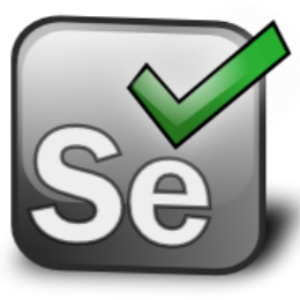 Selenium-Java : 4.18.1
Selenium-Java : 4.18.1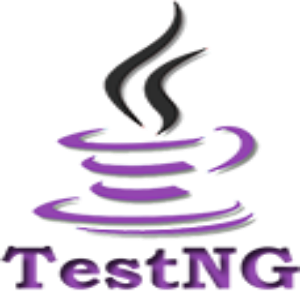
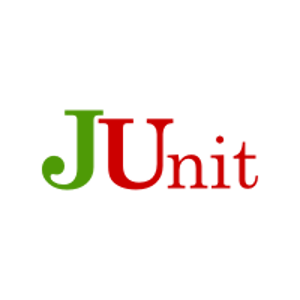
 Selenium-Java : 4.18.1
Selenium-Java : 4.18.1