Jenkins_Schedule
|
Entry |
Description |
Equivalent to |
|
@yearly (or @annually) |
Run once a year at midnight of January 1 |
0 0 1 1 * |
|
@monthly |
Run once a month at midnight of the first day of the month |
0 0 1 * * |
|
@weekly |
Run once a week at midnight on Sunday morning |
0 0 * * 0 |
|
@daily |
Run once a day at midnight |
0 0 * * * |
|
@hourly |
Run once an hour at the beginning of the hour |
0 * * * * |
MINUTE Minutes within the hour (0-59)
HOUR The hour of the day (0-23)
DOM The day of the month (1-31)
MONTH The month (1-12)
DOW The day of the week (0-7) where 0 and 7 are Sunday. day of week (0 - 6) (0 to 6 are Sunday to Saturday, or use names; 7 is Sunday, the same as 0)
* */1 * * * -- For every min
0 * * * * -- For every hour
0 */3 * * * -- For every 3 hrs
0 10 * * * -- Every day at 10AM
5 * * * * will only execute the job every 5min past every hour
*/5 * * * * for every 5mins
So how to build periodically after every 6hrs. Does * */6 * * * will work? –
Spread load evenly by using ‘H/5 * * * *’ rather than ‘*/5 * * * *’ – friederbluemle Apr 4 '14 at 7:49
By setting the schedule period to 15 13 * * * you tell jenkins to schedule the build every day of every month of every year at the 15th minute of the 13th hour of the day.
In addition, @yearly, @annually, @monthly, @weekly, @daily, @midnight, and @hourly are supported as convenient aliases. These use the hash system for automatic balancing. For example, @hourly is the same as H * * * * and could mean at any time during the hour. @midnight actually means some time between 12:00 AM and 2:59 AM.
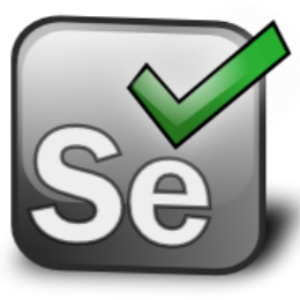 Selenium-Java : 4.18.1
Selenium-Java : 4.18.1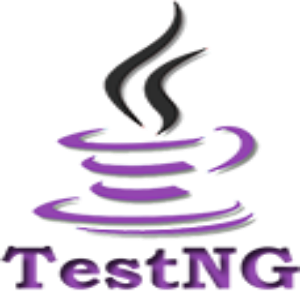
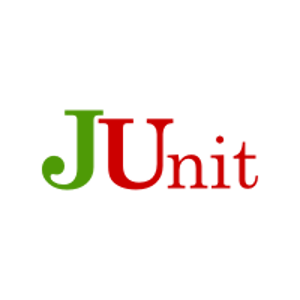
 Selenium-Java : 4.18.1
Selenium-Java : 4.18.1