package locators;
import org.testng.annotations.Test;
import java.util.concurrent.TimeUnit;
import org.openqa.selenium.JavascriptExecutor;
import org.openqa.selenium.WebDriver;
import org.openqa.selenium.chrome.ChromeDriver;
import org.openqa.selenium.firefox.FirefoxDriver;
import org.testng.annotations.BeforeTest;
public class SeleniumLocators {
WebDriver driver;
@Test
public void printBrowerNameandVersionNameandOSName2() throws Exception {
JavascriptExecutor js = (JavascriptExecutor)driver;
String s = (String)js.executeScript("return navigator.userAgent;");
System.out.println("Browser name : " + s);
driver.get("http://www.seleniumlearn.com");
}
@BeforeTest
public void beforeTest() {
driver=new FirefoxDriver();
//System.setProperty("webdriver.chrome.driver","D:\\lib\\chromedriver.exe"); //---> Chromedriver path
//driver = new ChromeDriver();
driver.manage().timeouts().implicitlyWait(9,TimeUnit.SECONDS);
driver.manage().window().maximize();
}
}
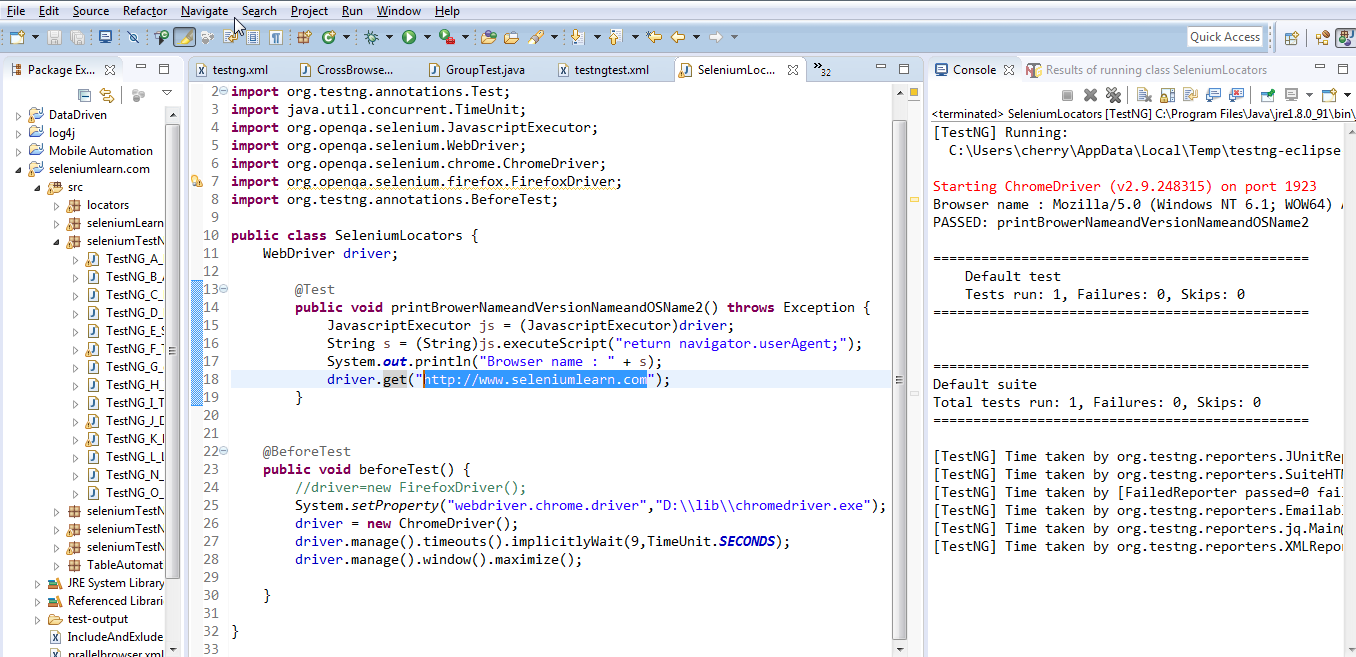
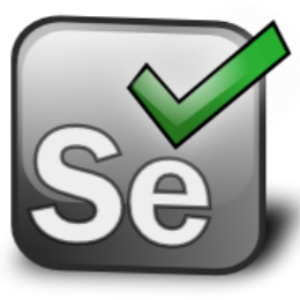 Selenium-Java : 4.18.1
Selenium-Java : 4.18.1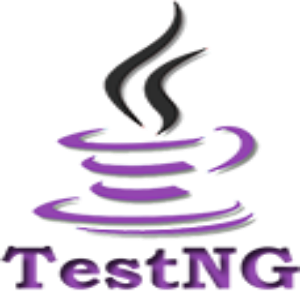
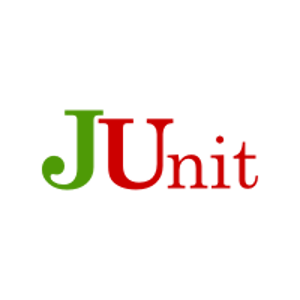
 Selenium-Java : 4.18.1
Selenium-Java : 4.18.1