Set<String> window1= driver.getWindowHandles();
Object s[]=window1.toArray();
driver.switchTo().window(s[1].toString());
2nd Example :-
String parentwindow = driver.getWindowHandle(); // get the current window handle
driver.findElement(By.xpath("//*[@id='someXpath']")).click(); // click some link that opens a new window
for (String winHandle : driver.getWindowHandles()) {
driver.switchTo().window(winHandle); // switch focus of WebDriver to the next found window handle (that's your newly opened window)
}
//code to do something on new window
driver.close(); // close newly opened window when done with it
driver.switchTo().window(parentwindow); // switch back to the original window
3rd Example :-
// Get and store both window handles in array
Set<String> Allwindows = driver.getWindowHandles();
// Extract parent and child window handle from all window handles
String window1 = (String) Allwindows.toArray()[0];
System.out.print("window1 handle code = "+Allwindows.toArray()[0]);
String window2 = (String) Allwindows.toArray()[1];
System.out.print("newwindow2 handle code = "+Allwindows.toArray()[1]);
//Switch to window2(child window) and performing actions on it.
driver.switchTo().window(window2);
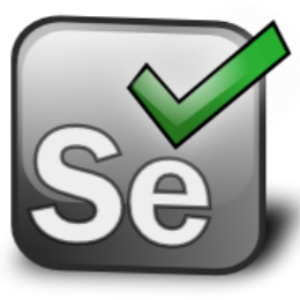 Selenium-Java : 4.18.1
Selenium-Java : 4.18.1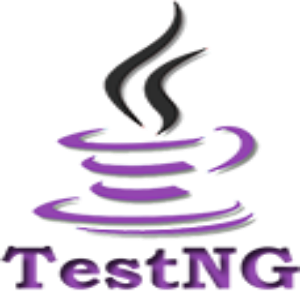
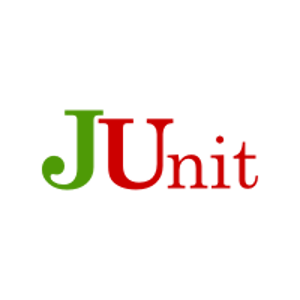
 Selenium-Java : 4.18.1
Selenium-Java : 4.18.1